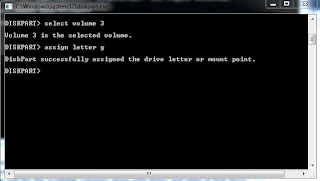Facebook offers Javascript SDK and PHP SDK which you can make use of for web development. Javascript SDK is more simple to use. Ofcourse PHP SDK is also simple. A well integrated web application needs to efficiently use both of these SDK's .
The first step in using facebook API is to obtain an APP ID for your domain. You can refer here to create a new APP.
Setting Up JS/PHP SDK
Using Javascript API
You need not download any javascript files. You need to include the following code in any file you use JS SDK code.
In channel.html have the following line
The first step in using facebook API is to obtain an APP ID for your domain. You can refer here to create a new APP.
Setting Up JS/PHP SDK
Using Javascript API
You need not download any javascript files. You need to include the following code in any file you use JS SDK code.
< div id="fb-root" >
< /div >
<script>
window.fbAsyncInit = function() {
FB.init({
appId : 'YOUR_APP_ID', // App ID
channelUrl : '//WWW.YOUR_DOMAIN.COM/channel.html', // Channel File
status : true, // check login status
cookie : true, // enable cookies to allow the server to access the session
xfbml : true // parse XFBML
});
// Additional initialization code here
};
// Load the SDK Asynchronously
(function(d){
var js, id = 'facebook-jssdk'; if (d.getElementById(id)) {return;}
js = d.createElement('script'); js.id = id; js.async = true;
js.src = "//connect.facebook.net/en_US/all.js";
d.getElementsByTagName('head')[0].appendChild(js);
}(document));
</script>
In channel.html have the following line
<script src="//connect.facebook.net/en_US/all.js">
</script> Using PHP SDK
You can download the PHP SDK here.
Integrating Facebook Login into your website
Using Only PHP SDK
require 'src/facebook.php';
// Create our Application instance (replace this with your appId and secret).
$facebook = new Facebook(array(
'appId' => 'YOUR_APP_ID', 'secret' => 'YOUR_APP_SECRET',));
// Get User ID
$user = $facebook->getUser();
// If we have a $user id here, it means we know the user is logged into
// Facebook, but we don't know if the access token is valid. An access
// token is invalid if the user logged out of Facebook.
if ($user) {
try {
// Proceed knowing you have a logged in user who's authenticated.
$user_profile = $facebook->api('/me');
} catch (FacebookApiException $e) {
error_log($e);
$user = null;
}
}
// Login or logout url will be needed depending on current user state.
if ($user) {
$logoutUrl = $facebook->getLogoutUrl();
} else {
$loginUrl = $facebook->getLoginUrl();
}
?>
<!doctype html>
<html xmlns:fb="http://www.facebook.com/2008/fbml">
<head>
<title>php-sdk </title>
<style>
body {
font-family: 'Lucida Grande', Verdana, Arial, sans-serif;
}
h1 a {
text-decoration: none;
color: #3b5998;
}
h1 a:hover {
text-decoration: underline;
}
</style>
</head>
<body>
<h1>php-sdk</h1>
<?php if ($user): ?>
<a href="logout.php" >Logout</a>
<?php else: ?>
<div>
<a href="<?php echo $loginUrl; ?>">Login with Facebook</a>
</div>
<?php endif ?>
<?php if ($user): ?>
<h3>You</h3>
<img src="https://graph.facebook.com//picture">
<h3>Your User Object (/me)</h3>
<pre><?php
echo $user_profile['email'];
echo "\n";
echo $user_profile['name'];
?></pre>
<?php else: ?>
<strong><em>You are not Connected.</em></strong>
<?php endif ?>
</body>
</html>